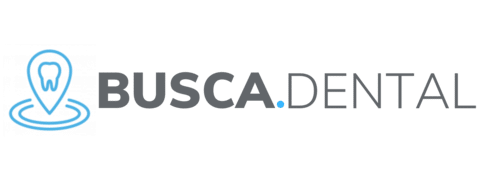Busca tu Negocio







Inicio
Empiezas en la página de Añadir Negocio la puedes localizar facilmente en nuestro menú de navegacion en el botón principal.
Tip: en la página Añadir Negocio, puede buscar rápidamente si ya se ha agregado tu negocio en la plataforma. 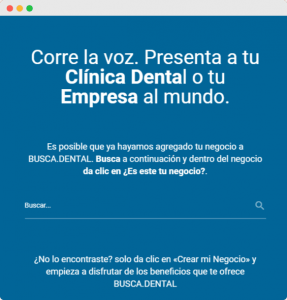
Choose a Listing Type
Click on the card that best matches the Listing Type you would like to add to the platform.

Create Your Account
To submit your first Listing, you must first create an account. For more information check out the Frequently Asked Questions.
Tip: If you already have a Google or Facebook account, we make it that much easier to sign up.

Chose Your Listing Package
Pick a Listing Package (monthly subscription) that best meets your needs and your budget.
For more information check out the available Listing Features.
Tip: Subscriptions can be upgraded, downgraded, or canceled at any time.

Complete Your Listing
While not all fields are required to get started, we recommend that Listings be as complete as possible.
For more information check out the available Listing Fields.
Tip: The more complete your Listing is the better chance you have of reaching a wider audience.

Checkout & Listing Submission
Enter your payment information which is securely transmitted to and stored by an industry-leading online payment processor.
Once your payment is submitted, you will receive an email with your order information.
For more information view Our Policies.
After a successful Checkout, your Listing will be submitted to our team for approval. If your Listing is approved, you will receive an email.
Tip: You can make changes to your Listing during the approval period.

Promote Your Listing
If competition is fierce or you are just looking to get some more eyes on your Listing, consider promoting it.
When you promote your Listing, it will receive higher search prominence, as well as earn additional placement on our website.
Learn more about Listing Promotions.